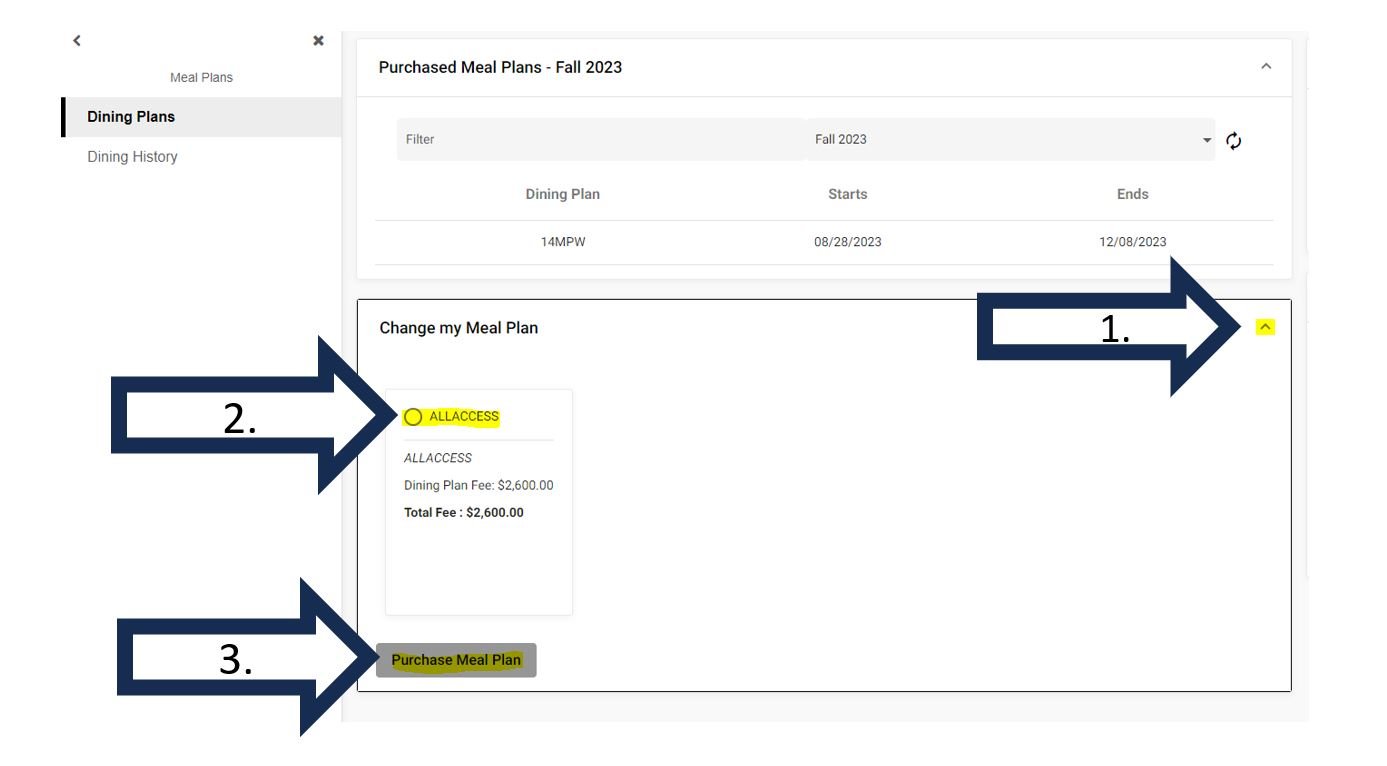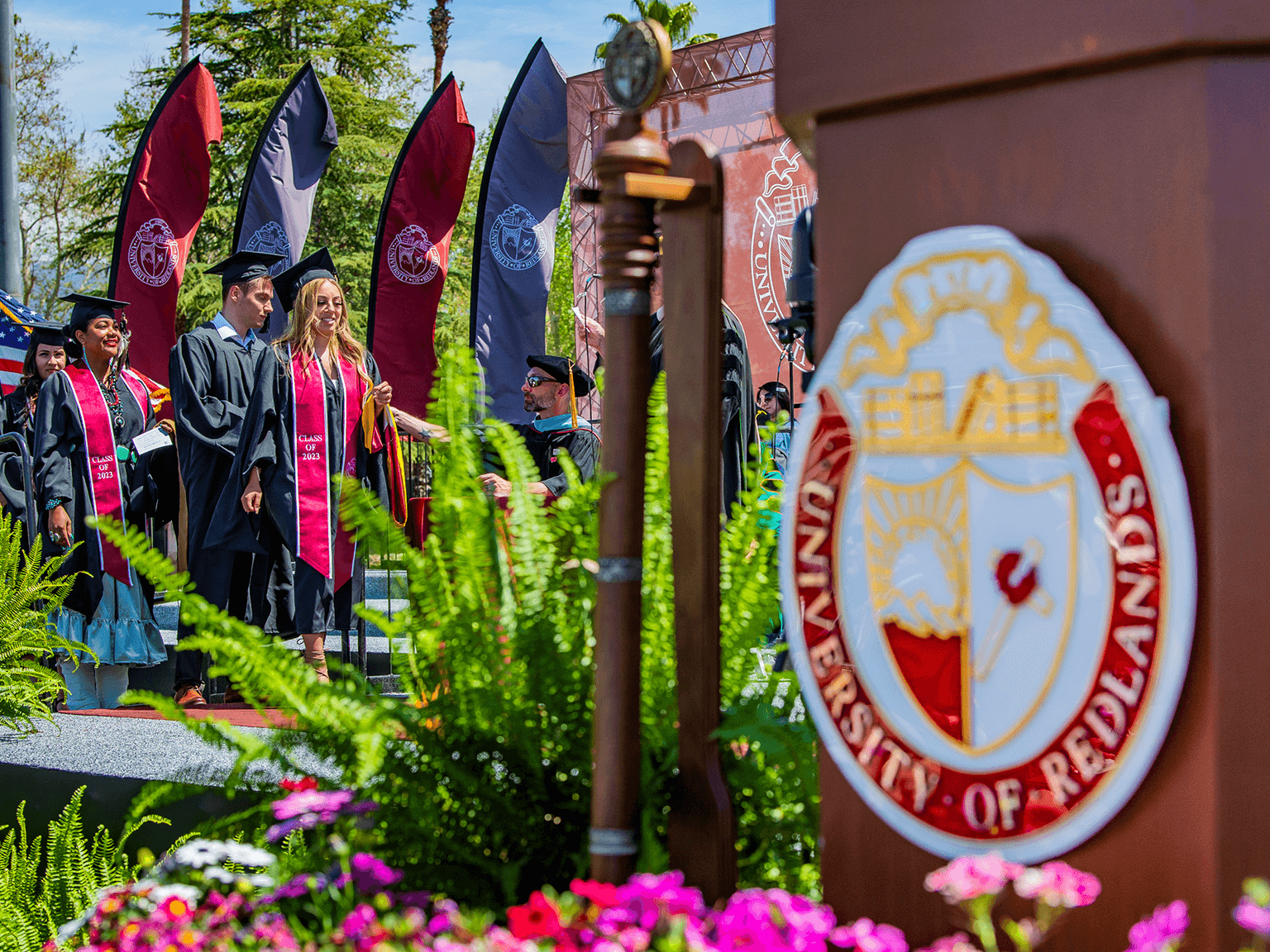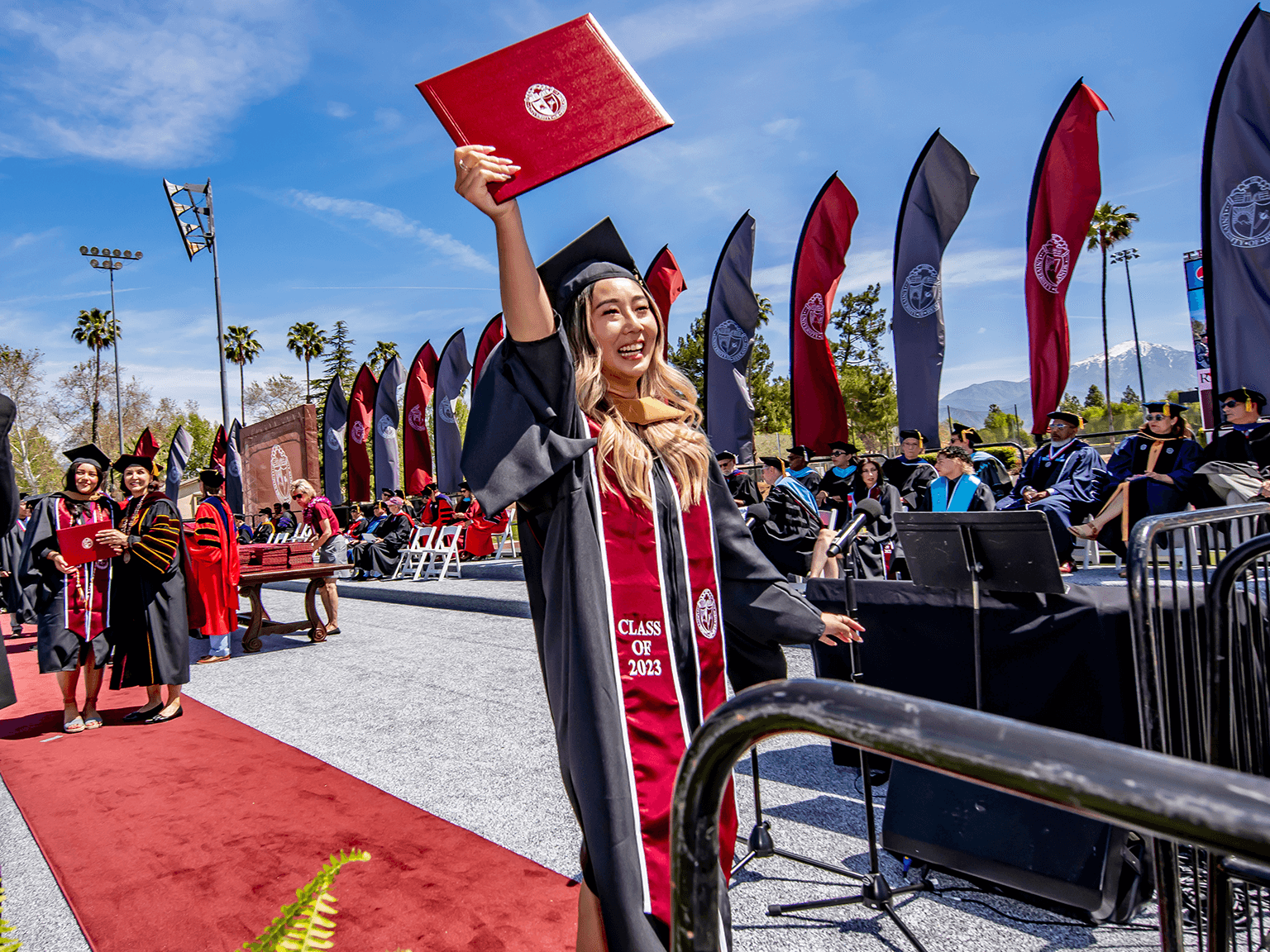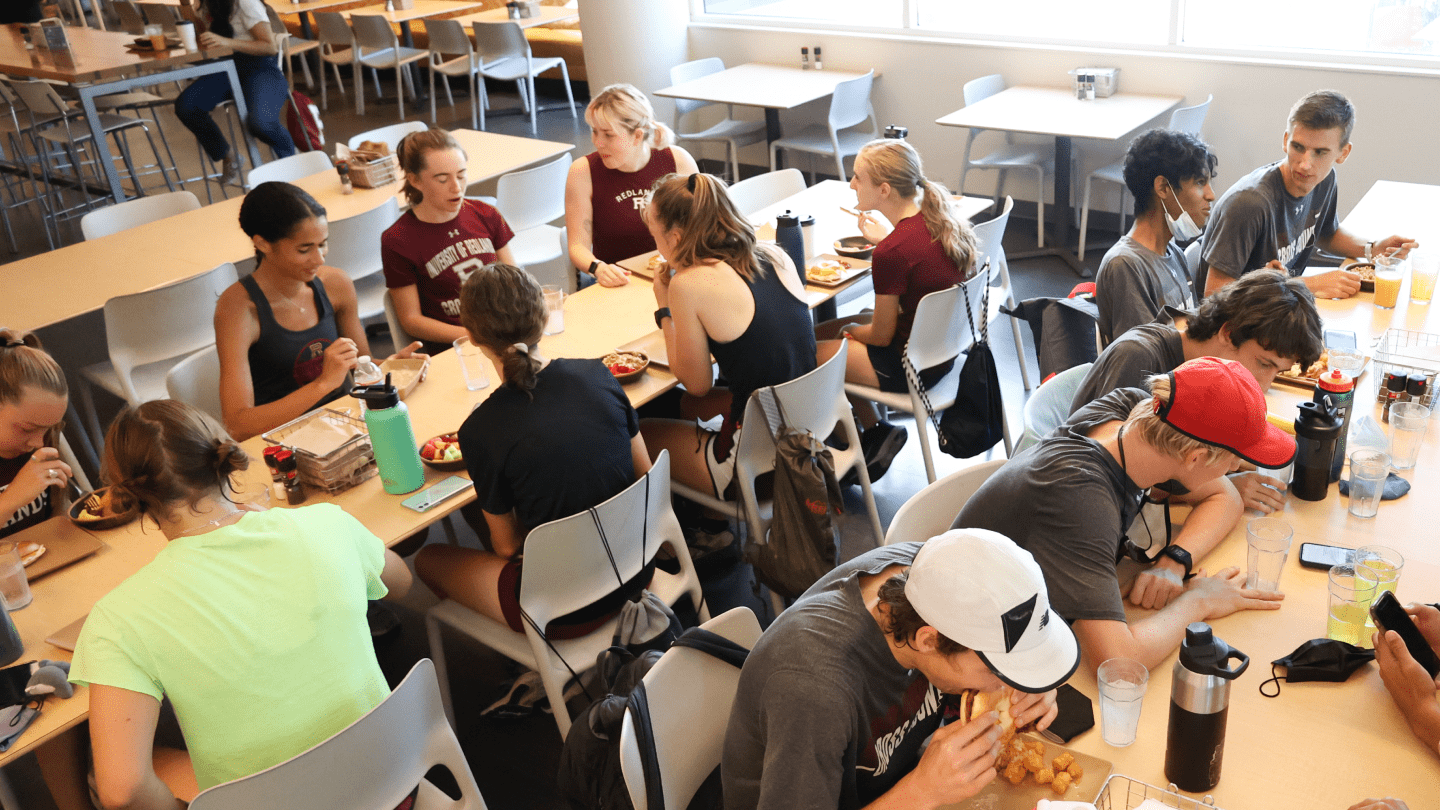Step by Step instructions:
Please note that the deadline to change a meal plan is the first Friday after classes start each semester.
*See step 7 to change a meal plan
1. Access the Housing Portal
2. In the menu on the left-hand side click on Meal Plan
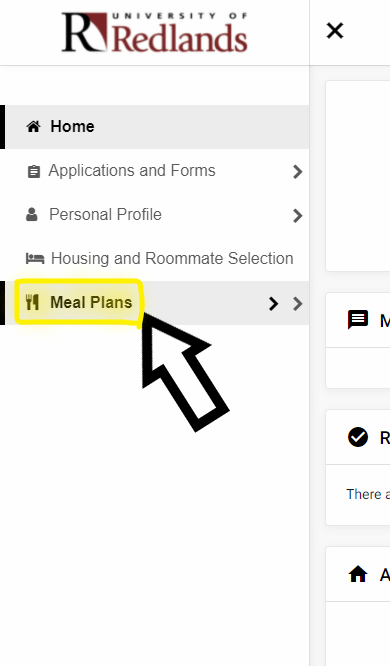
3. If the menu is not visible, click on the three bars
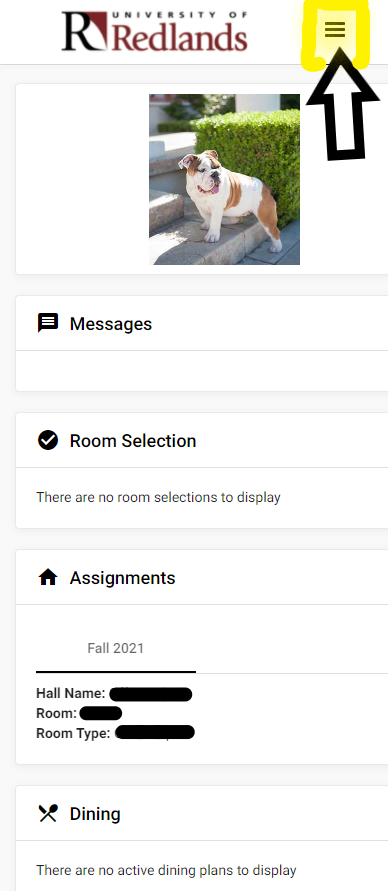
4. Click on Dining Plan

5. Click on the first arrow, then the second arrow, and select the corresponding term: Fall/Spring(Year)

6. Select a meal plan and click Purchase Meal Plan
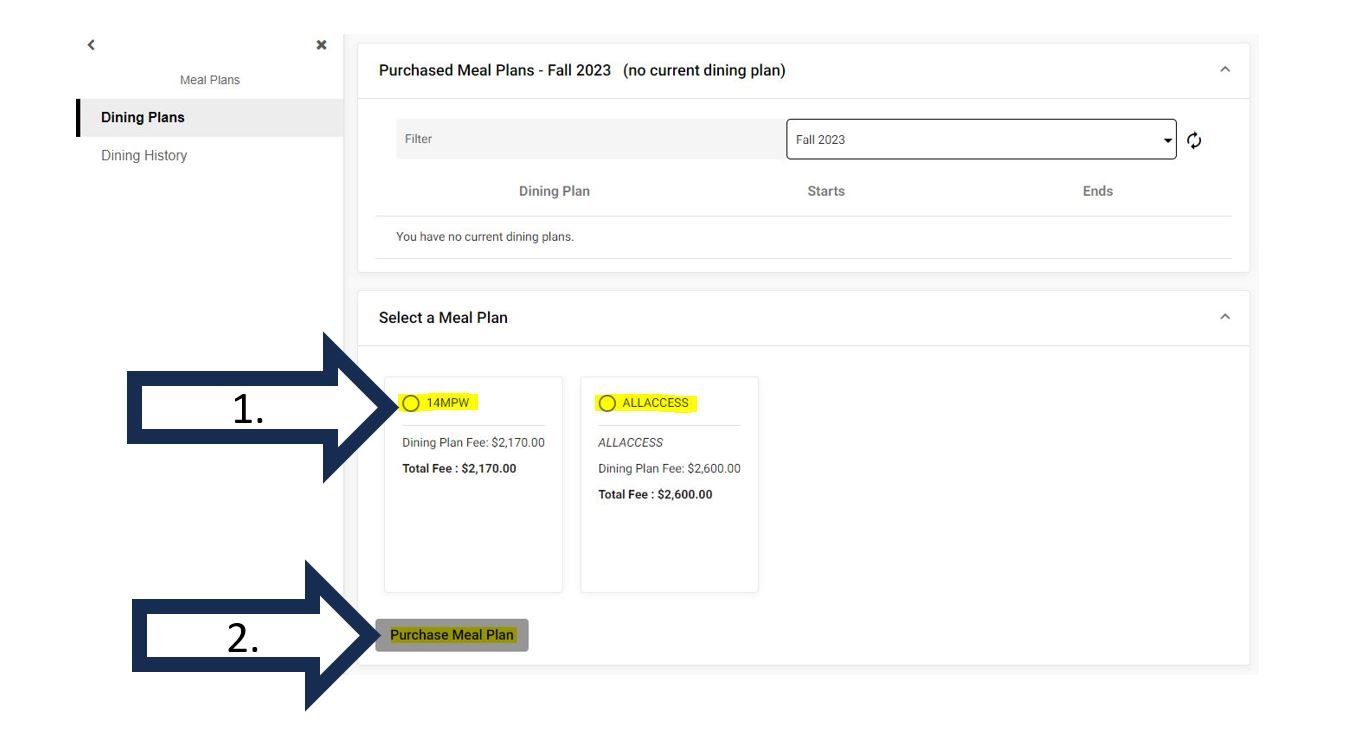
7. To change the meal plan after having a meal plan assigned:
Follow the steps above then click on Change my Meal Plan
Click Purchase Meal Plan once you have made a selection