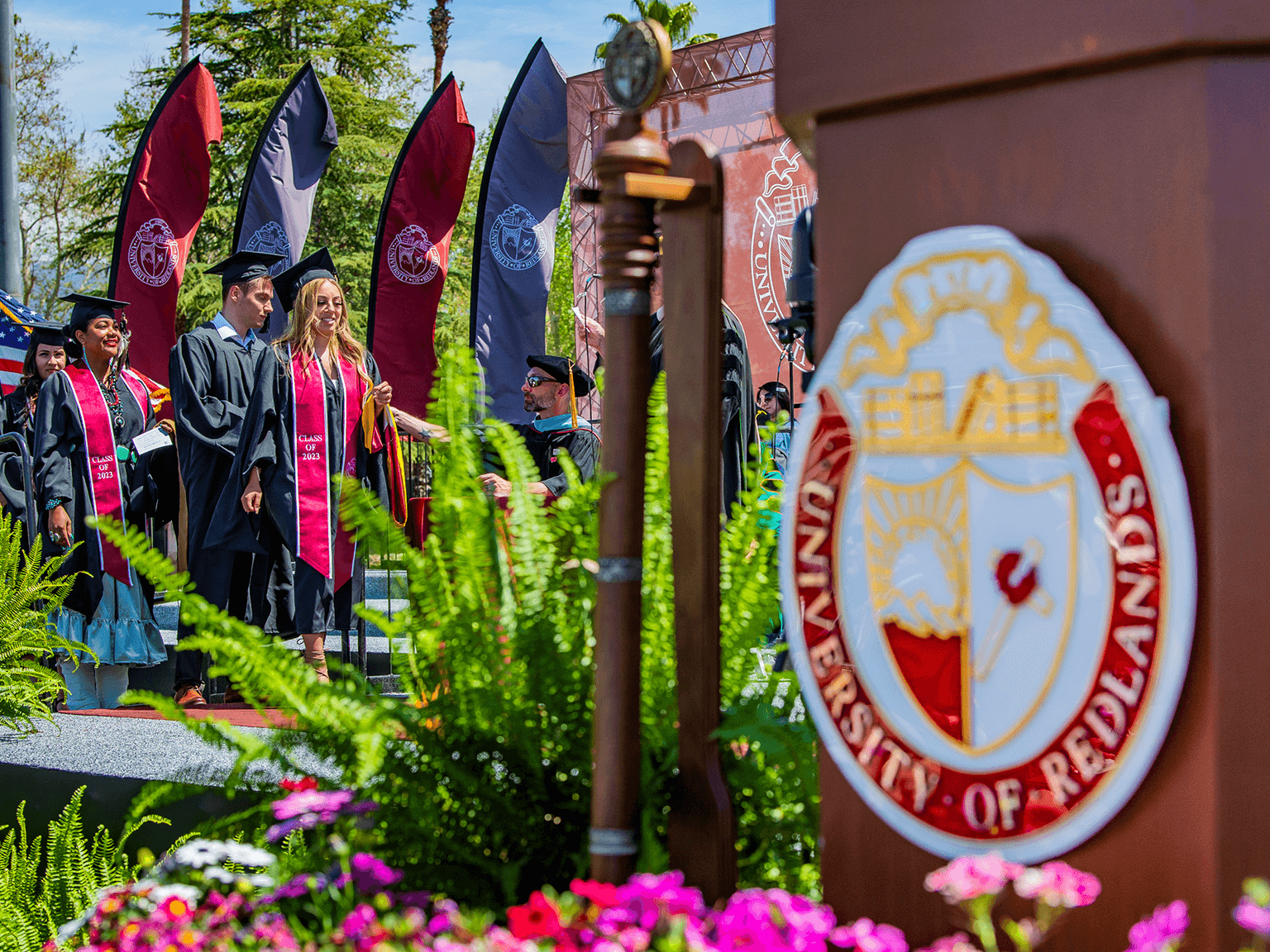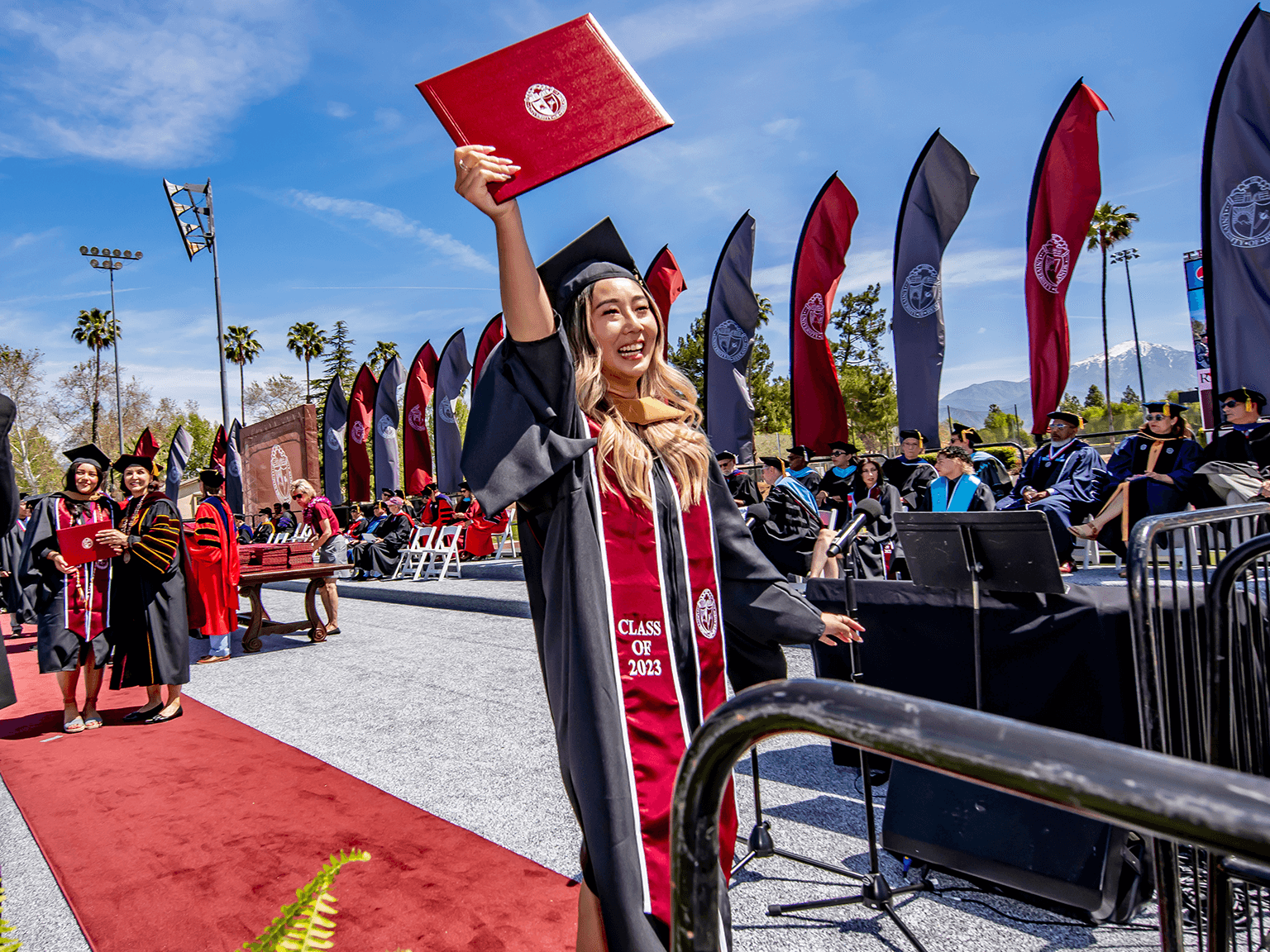Need to pay your bill? Looking for forms? Applying for aid? Graduating or withdrawing from the University? See below. Don't see what you are looking for? Contact SFS for assistance.
Student Finance Login - Students
Log in here to review your financial aid offer, pay your bill, and more.
Student Finance Login - Proxy Users
Authorized users Log in here to pay balances.
Important payment information
We are excited to announce that you can now access Student Finance information through the Self-Service Portal. Student Finance has replaced RedlandsPay. The portal can be access accessed here or through MyRedlands. The University of Redlands utilizes Student Finance as the official method for making payments and receiving statements at the University of Redlands.
This service is a secure method for viewing student account information and making online payments. Students will be notified by email that a new statement has been uploaded to their Student Finance account. Students can access the Student Finance site through this link or by visiting their myRedlands account.
Student account information and Student Finance messages will be sent to the student's Redlands e-mail address so it is important that the Redlands e-mail is checked on a regular basis. It is the student's responsibility to be informed of all payment due dates and meet all financial obligations when due.
If you are not the student but would like access to a student's account, please have your student set you up as a proxy user on their Self-Service Portal. Proxy users will be sent email notifications when new statements are uploaded and payments are due.
Student Finance Allows Students To:
-
View current balances and statements online
-
Make online payments with an electronic check (ACH)
-
Establish proxy users and grant them selected access to Student Account information. (Students are responsible for setting up the level of access for each proxy user)
- New! International Students can make online payments. Click here to learn more.
Student Finance Allows Proxy Users To:
-
View current balances and statements online
-
Make online payments with an electronic check (ACH)
Students and the users they authorize are able to login to Student Finance and view the most up-to-date balance and activity on the student account.
Instructions to Set Up a Proxy User:
- Students login to their Self-Service Portal.
- Click on student name in the top bar, and then click on View/Add Person Proxy.
- Select on of the individuals associated with your record.
- Choose what information your proxy can access.
- Read the disclosure agreement, click the authorization box, and then the submit button.
- The proxy will get an email with login information. The student will receive a copy as well. The username and password will be sent in two separate emails.
The University of Redlands provides several options for students and families to cover any balance due. Many families choose a combination of the options offered to pay for costs that scholarships, grants and student loans do not cover. You can see these options by clicking on the appropriate link below.
Undergraduate payment options
Graduate and Professional Education payment options
Students receiving a University grant or other federal and state financial assistance MUST reapply for financial aid by completing a FAFSA each year*.
It is the student’s responsibility to reapply on time each year, listing the University of Redlands school code (001322). Financial aid eligibility is reevaluated each year based on the family’s current financial circumstances. If financial circumstances remain the same, students can expect a similar level of grant assistance from the University. The following factors, however, can lead to a change in eligibility and, subsequently, a change to the financial aid award package:
- If you submit applications or requested documents after the published deadlines, sufficient funds may not be available to consider you for University financial aid.
- If there is a change in your family’s financial circumstances, including a change in the number of dependent siblings in college.
- If we discover information about your circumstances that was not taken into account in previous years.
- If there is a change in federal or state law or in University policy.
- If you fail to continue to meet all general eligibility requirements.
Should a student wish to allow someone to access their student account information and/or make online payments, they can create a proxy user. To learn how to set up a proxy user, click here to learn more.
Students receiving financial aid are required to adhere to a variety of policies.
Enrollment Policy
eSignature Policy
Refund Policy
Satisfactory Academic Progress (SAP) Policy
Withdraw Policy
Please click here to review each policy in detail.
Please click on the appropriate link below to learn more about exit interviews and the repayment process on loans that you may have taken out during your time at Redlands. Requirements vary, so it is important to review all information for all loans.