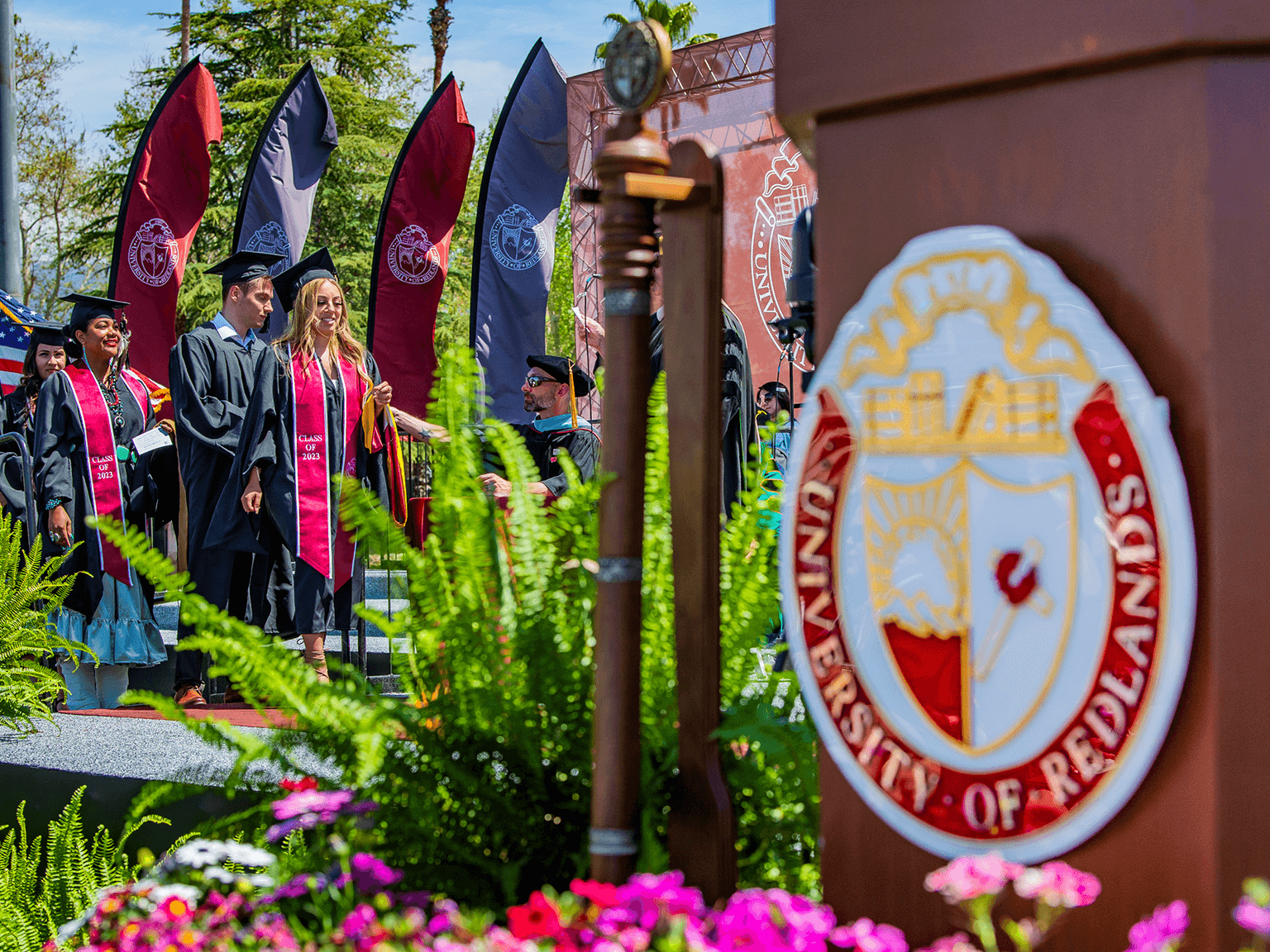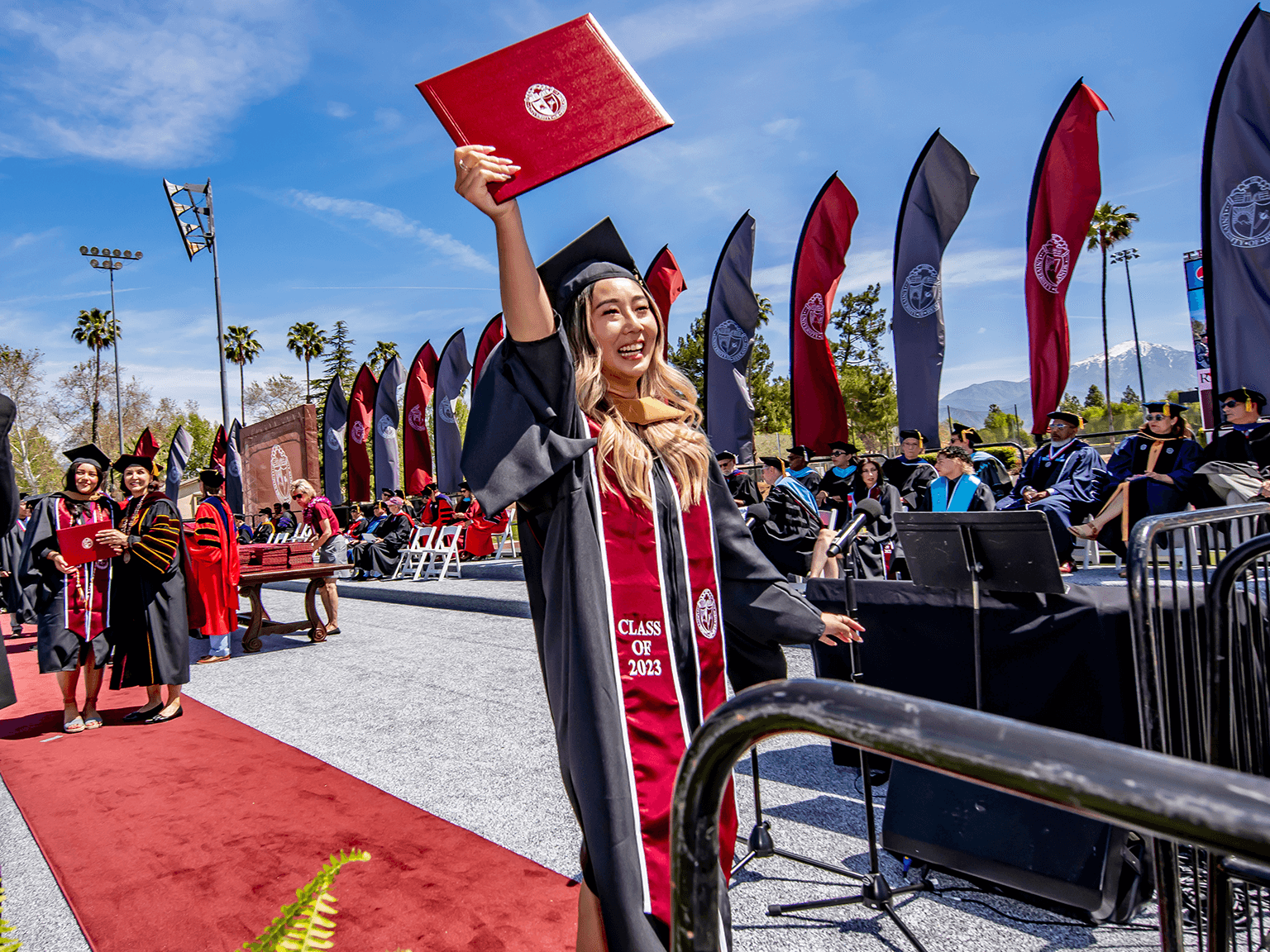All School of Education students are required to self-register for classes using Student Planning during the open registration period. Please refer to the Academic Calendar for specific dates. Students will follow the steps below to self-register each semester.
STEP 1: Access Your Program Pathway
The first step in the registration process is to access your program pathway, which outlines the courses you will register in for the upcoming term. You will reference your program pathway when planning and registering for your courses.
All School of Education students should become familiar with the Student Support Webpage as it is where all vital program information and resources will be located. On this page, you will find the resources affiliated with your program of study. Please take a moment to bookmark the current student page for your program.
New students will be introduced to their program pathway during their New Student Orientation. Students will also be able to access their program pathway on the designated current student page for their program via the Student Support Webpage.
Access the Student Support Webpage >
STEP 2: Plan Your Courses
The second step in the registration process is to plan your courses in Student Planning. You will add courses to your plan before the registration period begins. Adding courses to your plan in advance will make the registration process easier.
If you are a new student, please learn how to plan your courses in Student Planning by watching our Academic Planning Tutorial Video.
Watch our Academic Planning Tutorial Video to learn how to plan your courses >
Ready to Plan Your Courses? Access Student Planning >
STEP 3: Register
The third step in the registration process is to self-register for your courses prior to the end of the student self-registration period. Please refer to the Academic Calendar to identify when the self-registration period opens and closes for the upcoming term.
If the registration period has closed for the semester, you will need to contact your designated advisor to get registered in courses before the add/drop deadline for the term.
Watch our Course Registration Tutorial Video to learn how to register for courses >
Ready to Register? Access Student Planning >
Add/Drop Courses
Students are free to add or drop courses before classes begin. Once the semester begins, students must work with their designated advisor to add or drop classes. Refer to our academic calendar for add/drop deadlines.
1. Confirm there is no outstanding balance on your student account via the Self-Service portal.
2. Access/change your class schedule via Student Planning.