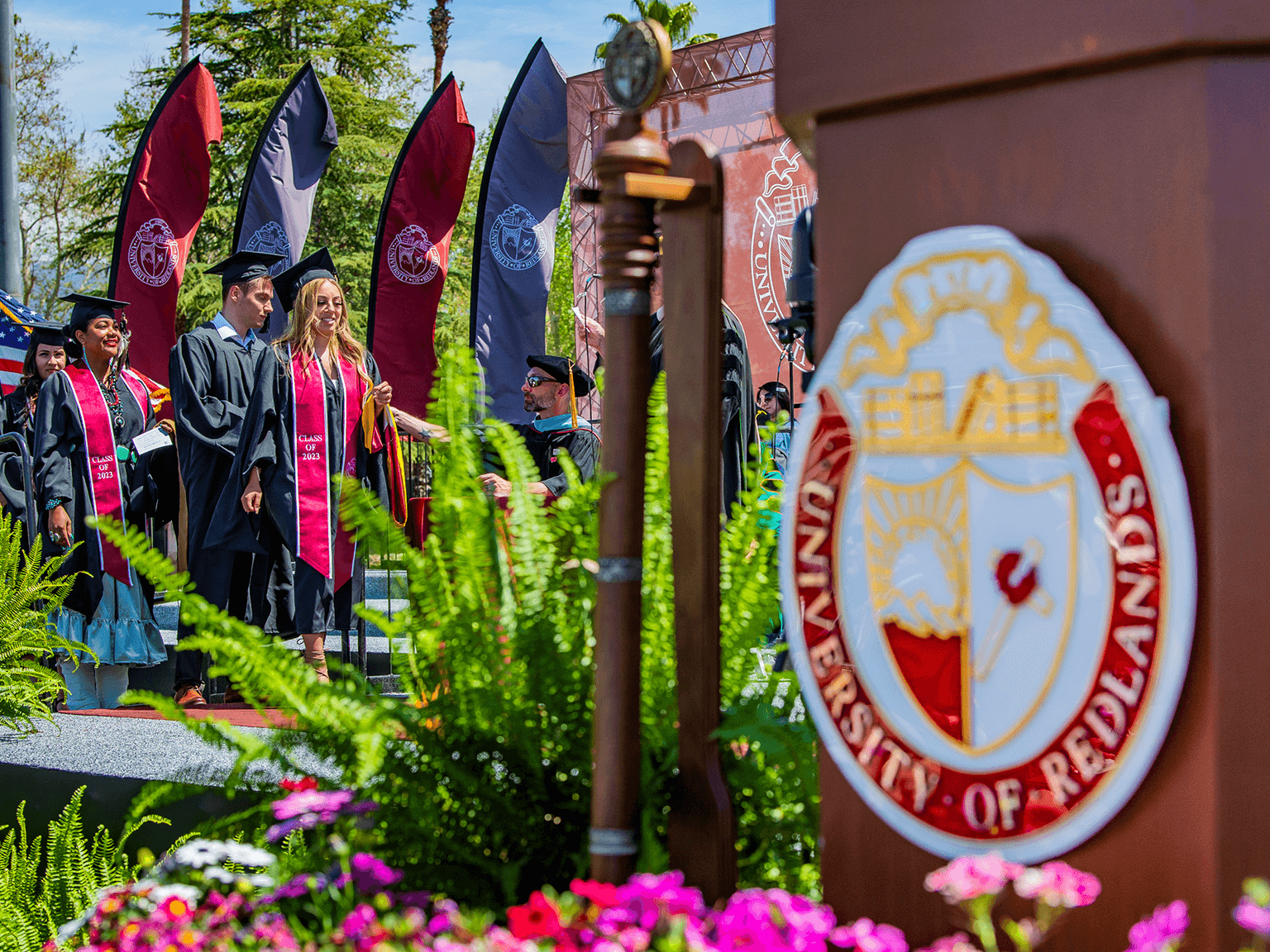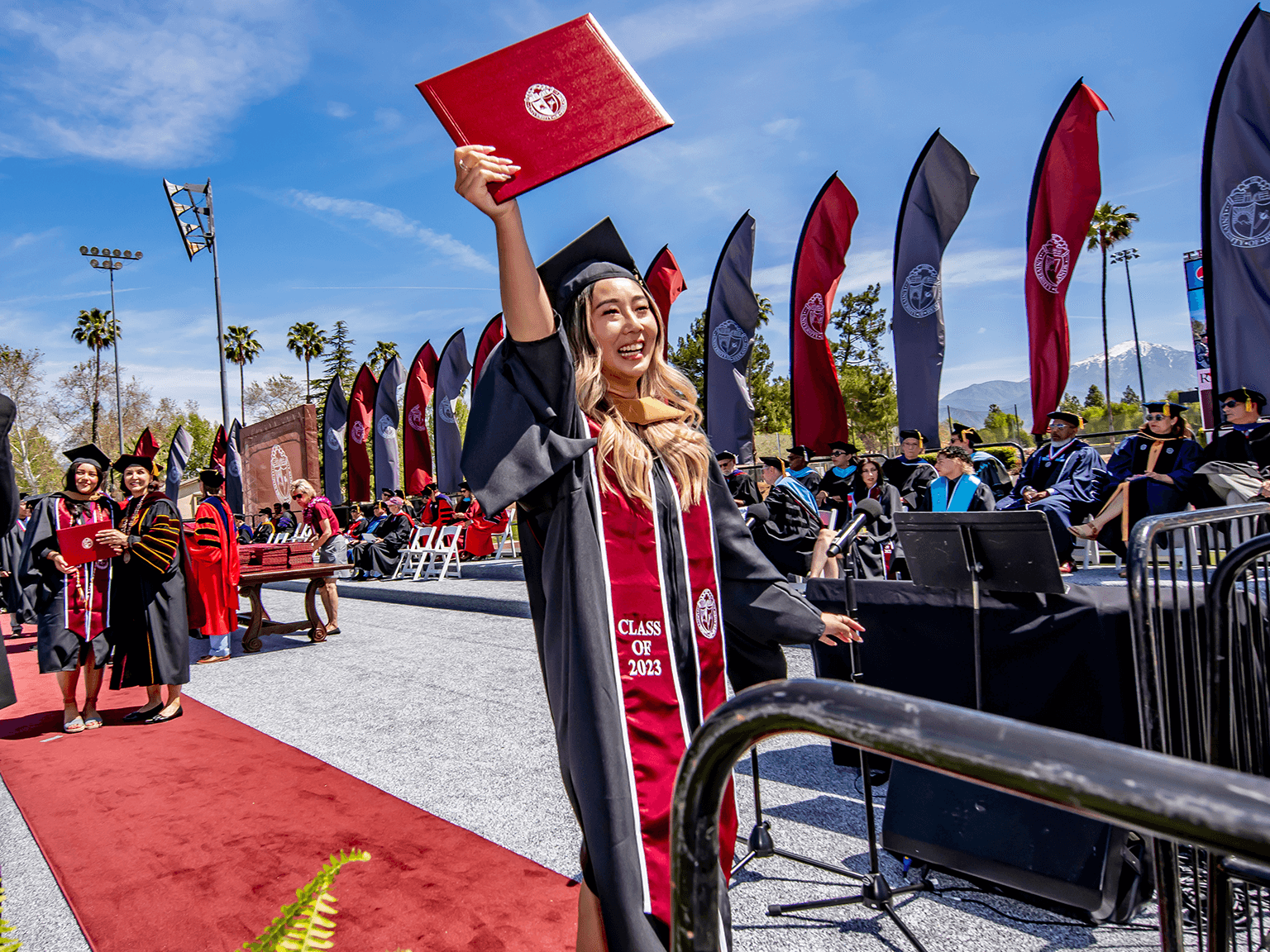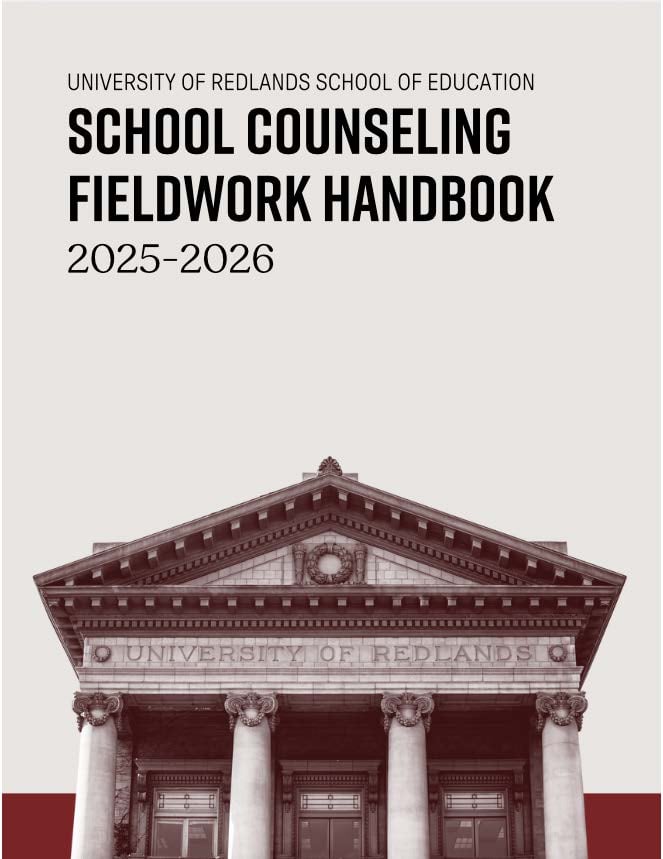Who are you becoming and how?
As a school counseling student, you are encouraged to continue learning outside of the classroom by taking advantage of events, webinars, conferences, advising sessions, and workshops.
Fieldwork resources
The University of Redlands must have a memorandum of understanding (MOU) with the fieldwork site before you can begin. Please review our Active Partnership List to determine whether a partnership is in place with your potential site.
If you are seeking a site outside of this list, please be aware, it can take up to 3 months to establish these partners. To begin the process of requesting a partner that is not currently on the Active Partnership List, please fill out the Partnership Interest Form.
Fieldwork eligibility deadlines can be found on the Office of Licensures and Credentialing Calendar here.
*This link is meant for current students with a My Redlands account.
| Form | Submitter | Description | Timeline |
| Practica (Pre-Fieldwork) Hour Log | Student | This form is used to document pre-fieldwork/practica hours completed independently or as part of a course. | Submit at the end of each semester during which practica hours were completed. |
| Fieldwork Placement Form | Student | This form is used to request placement (pK-12) or indicate intended placement (College) and upload pre-fieldwork requirements. | Submit every fieldwork semester by fieldwork deadlines set by OLC, approximately midway through the semester before beginning fieldwork. |
| Fieldwork Eligibility Form | Student | This form is a secondary check for all students advancing to fieldwork for the first time. | Submit by the end of the semester before beginning fieldwork. |
| Fieldwork Site Agreement Form | Site Supervisor | Once your site supervisor is finalized, provide them with the link below to this form, so they may review supervisor expectations and provide details about themselves and their site. *Students will not be able to access this link, but site supervisors will. (https://uredlandscentral.etrieve.cloud/?isAnonymous=true#form/417) |
Submit every fieldwork semester* before final day to drop classes for the 14-week period. *Submit twice per fieldwork semester if two sites. |
| Candidate Individualized Plan (CIP) | Student | This form is used to establish goals for the semester as it relates to the Counselor Performance Standards. | Submit the first week of every fieldwork semester*, but no later than the add/drop date for the term. *Submit twice per fieldwork semester if two sites. |
| School Counseling Fieldwork Hour Log | Student | This form is used to track and categorize your fieldwork hours. | Submit once a week during the fieldwork semesters. |
| School Counseling Midterm Evaluation | Student, then Site Supervisor | This form is used to self-evaluate your midway progress on Counselor Performance Standards, then sent to Site Supervisor to evaluate, as well. | Submit no later than week 8 of the fieldwork semester. Submit twice if two sites. |
| School Counseling Final Evaluation | Student, then Site Supervisor | This form is used to self-evaluate your final progress on Counselor Performance Standards, then sent to Site Supervisor to evaluate, as well. | Submit no later than week 14 of the fieldwork semester. Submit twice if two sites. |
Candidates in school counseling programs will utilize the School Counselor Performance Standards to establish objectives for their fieldwork. Additionally, their site-supervisors will assess them based on these standards.
Credentialing resources
Students must complete all listed requirements before a credential recommendation:
- Completed credential application
- Evidence of a bachelor's degree from a regionally-accredited institution*
- Current Certificate of Clearance issued by CCTC*
- Evidence of Basic Skills Requirement*
- All PPS credential and fieldwork coursework completed (grades posted)
- Required fieldwork hours and evaluation forms completed (verification completed during credential application review process)
- Clear student account of all registration/financial holds on account. Holds are indicated in the top right corner of the Student Planning screen.
*Submitted during the admissions process
The credential recommendation to the Commission on Teacher Credentialing (CTC) is a multi-step process. Submission of the credential application will initiate the credential review and recommendation process. This process is initiated by the student.
|
Step 1 |
The applicant will review the credential requirements to ensure all requirements have been met. Please see a complete list of requirements below. The applicant should contact the Office of Licensures and Credentialing with any questions about the requirements or process.
|
|
Step 2 |
The applicant will complete the credential application. The credential application will initiate the credential review process by the Office of Licensures and Credentialing.
|
|
Step 3 |
The University of Redlands will submit the information necessary to the Commission on Teacher Credentialing (CTC) to recommend the applicant for the credential. This process generally takes 2-3 weeks.
|
|
Step 4 |
Applicants will receive an email notification when a recommendation is submitted. This email will come to the email address the applicant has their CTC Educator Profile set up with. The applicant will be able to complete and pay for the credential immediately. The payment process must be completed within 90 days, or the credential will be purged and a new recommendation will need to be submitted. Applicants are responsible for updating contact information on the CTC's educator portal.
|
|
Step 5 |
The CTC will process the University’s recommendation and grant the credential within 10 business days. You will not receive a printed document from the CTC when your credential is issued. The website is the official site for all credentials and permits. You can print a copy of your credential from the CTC website. |
Current students may submit their credential requests using the PPS: School Counseling Credential Application.
Graduates or students who no longer have access to their University of Redlands account should submit their preliminary credential requests using the PPS: School Counseling Credential Application for Non-Redlands Users.
Program resources
The coursework and the field experience segments of the program are delivered in a prescribed sequence. Pathways are recommended for timely program completion.