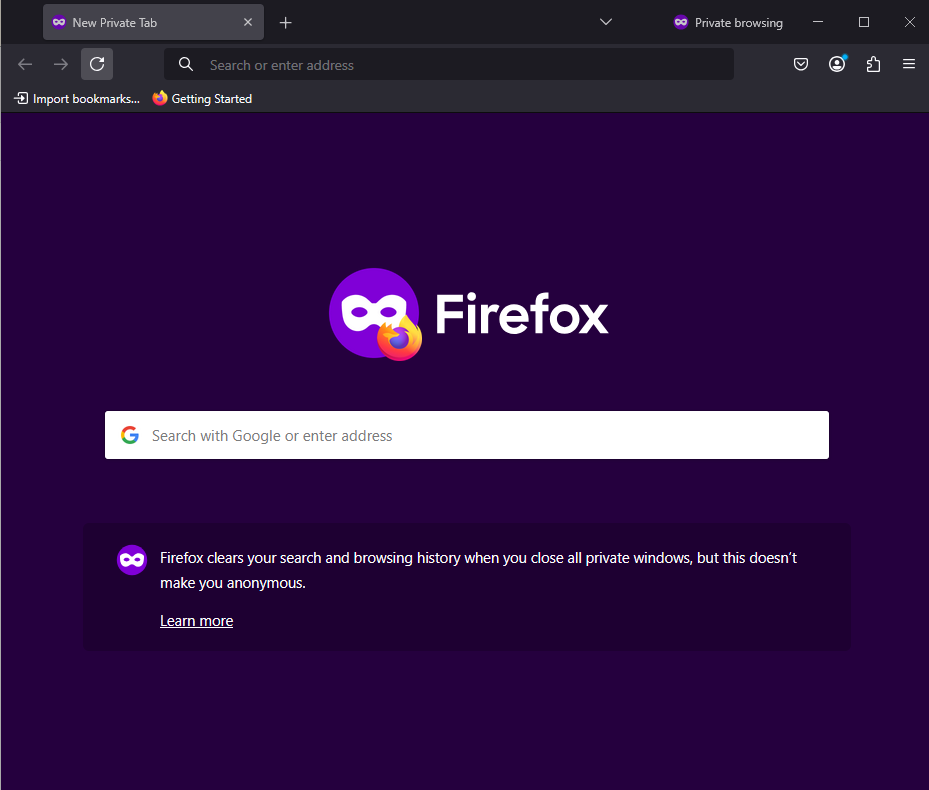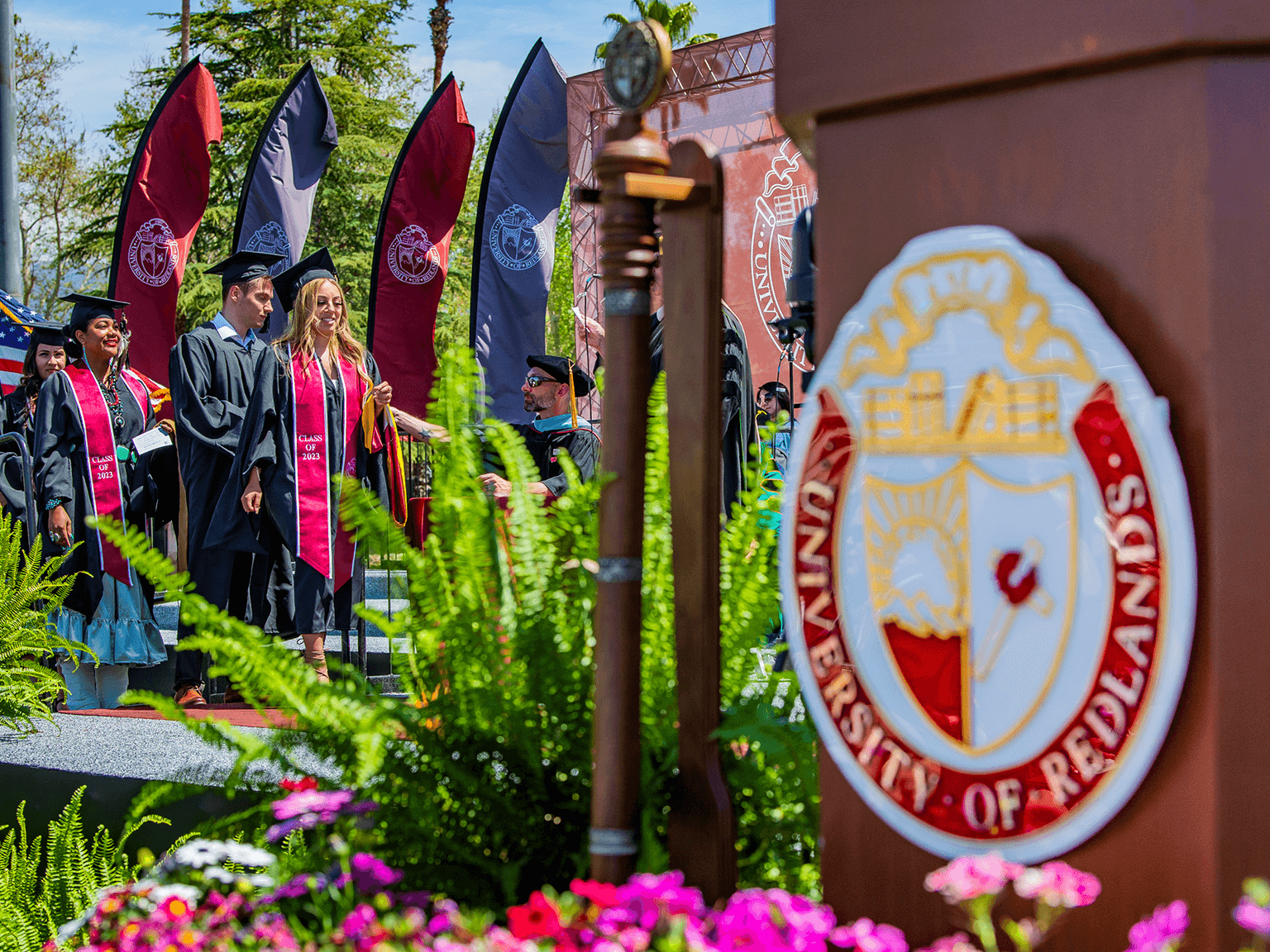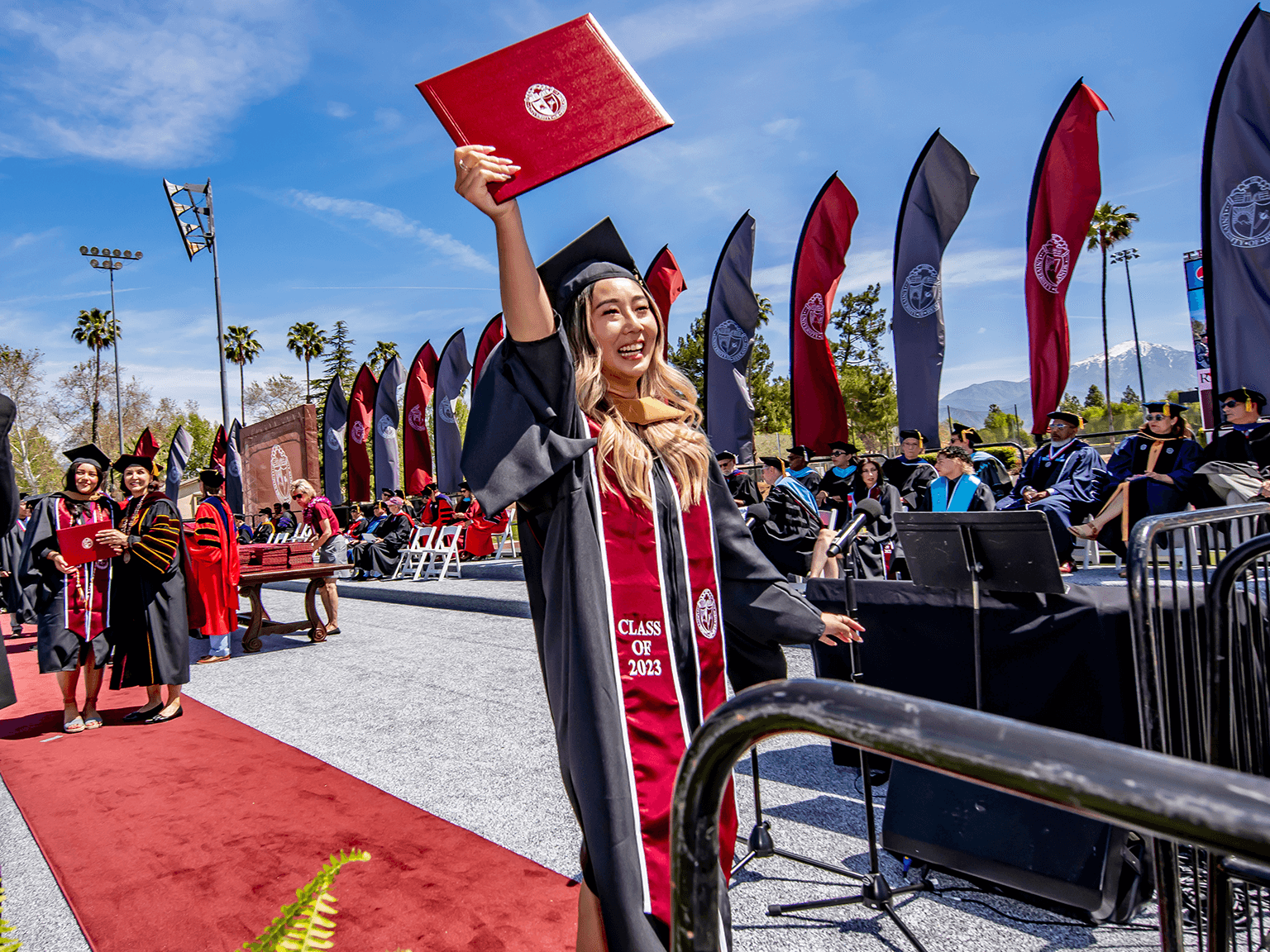Incognito mode using Google Chrome (Mac or PC)
- Launch Google Chrome
- Click on the three dots in the top right-hand corner
- Click on 'New Incognito Window' from the menu and an incognito window will open.
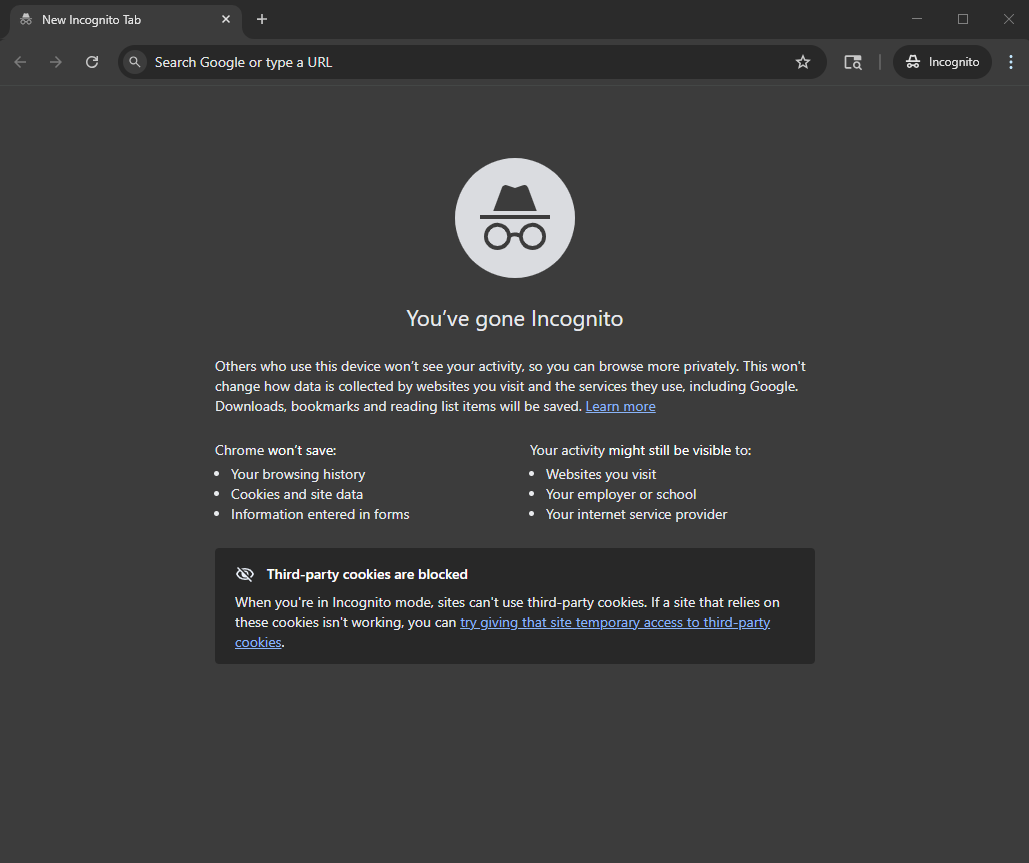
Private Browsing using Safari (Mac)
- Open Safari
- Click on 'File' from the top menu and select 'New Private Window' from the drop-down menu and a private window will open.
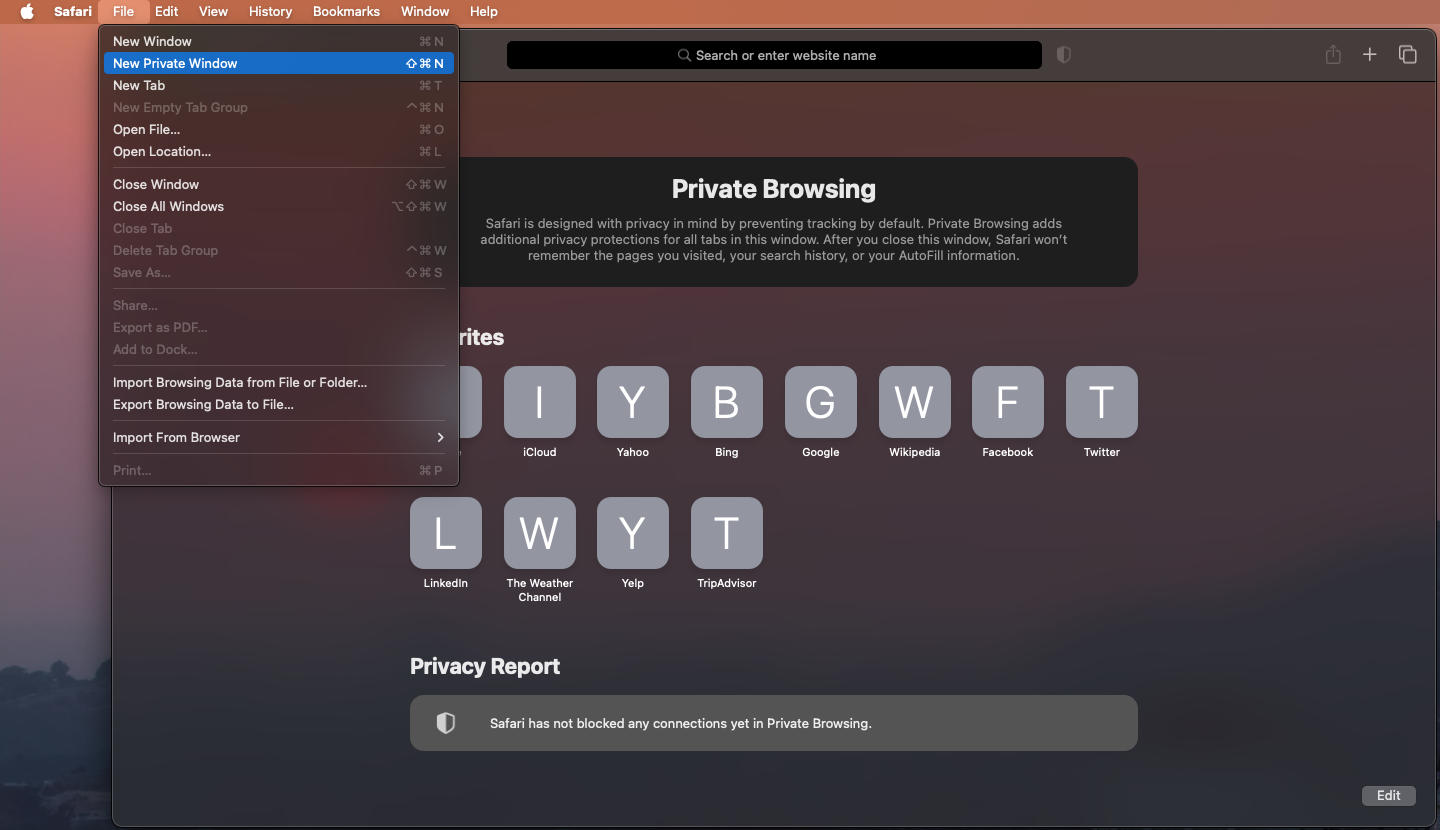
InPrivate mode using Microsoft Edge (PC)
- Launch Microsoft Edge
- Click on the three dots in the top right-hand corner
- Click on 'New InPrivate Window' from the menu and an inPrivate window will open.
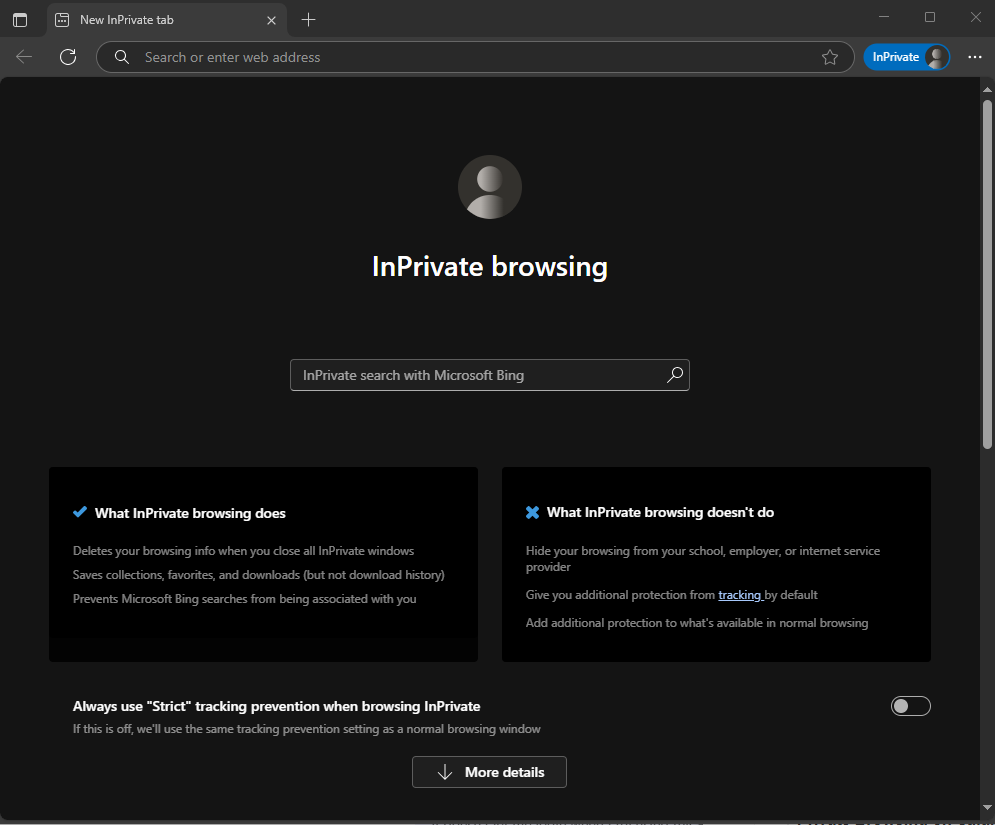
Private Window using Firefox (Mac or PC)
- Launch Firefox
- Click on the three lines (hamburger menu) in the top right-hand corner
- Click on 'New private window' from the menu and a Private window will open