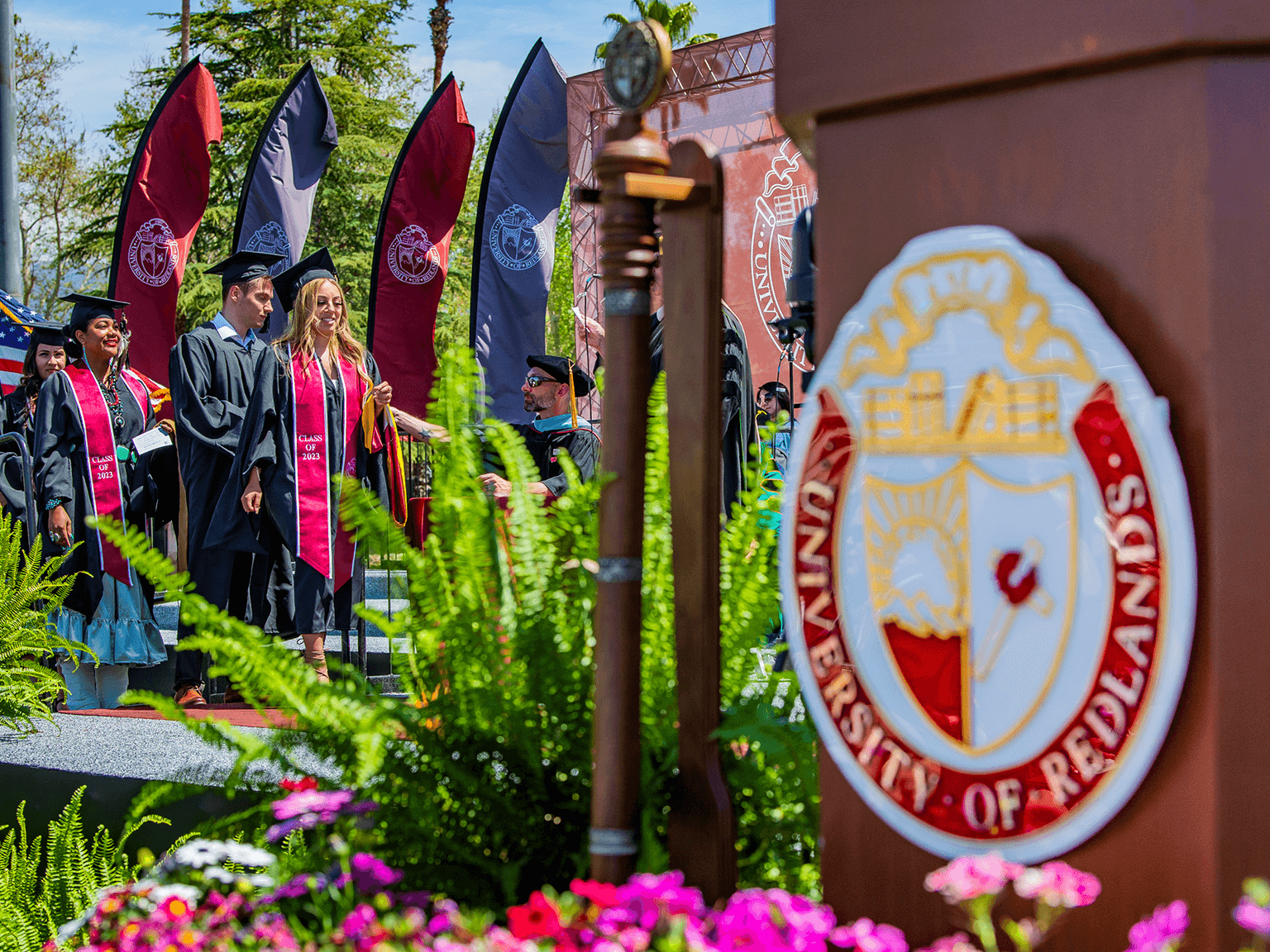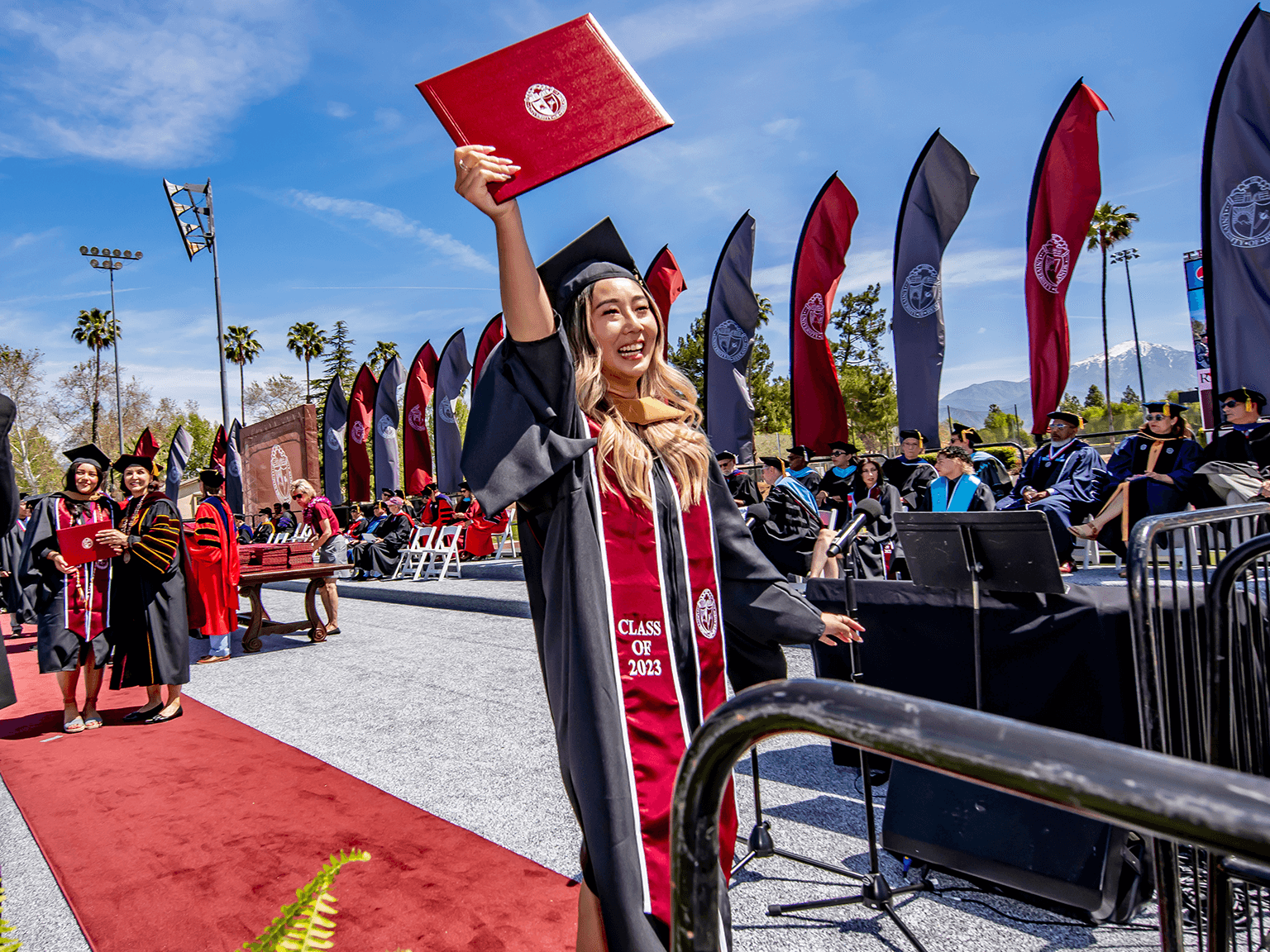The programs require Python with the scipy and matplotlib libraries. Any of the following free options are suggested:
- Use CoCalc (Collaborative Calculation in the Cloud) and edit Python programs or Jupyter notebooks on a cloud based system. Free accounts can be a bit slow.
- Install the Anaconda Python distribution and either use Spyder to edit and run programs or use Jupyter Notebook with files on your computer.
- Use Google Colab to edit and run Jupyter notebooks on a cloud based system. It is free and doesn't require any software to be installed. As the name implies, it also lets you collaborate. You can access files on your Google Drive (see examples). It is helpful to enable the "Text Editor for Google Drive" app in Google Drive (click on "New", scroll down to "More", click on "Connect more apps", and search for "TextEditor").
It is a good idea to start all of your programs with the following line (note that there are 2 underscores before and after "future"):
from __future__ import division, print_functionIf you use Python 2, this will avoid the result of division being truncated to an integer (for example, "1/2" will not give zero) and will use the newer form of the print function (instead of the older print "Hello World", use the newer print("Hello World")). If you use Python 3, this will have no effect.
Click on the links below to view HTML versions of the tutorials. From within the notebook viewer, you can copy segments of Python code from a tutorial. You can also download a tutorial as a Jupyter notebook (.ipynb file), which allows you to edit it.
Matrix Solution for a Set of Linear Equations
An Introduction to Making Graphs
Text, Math, and Numbers in Figures
A Brief Introduction to Typesetting Mathematics with LaTeX
Reading and Writing Data Files
Histogramming and Binning Data
Root Finding (Solutions to a Transcendental Equation)
Numerical Integration (Quadrature)
Solving Differential Equations with the Euler-Cromer Method
These tutorials are maintained by Alan DeWeerd.