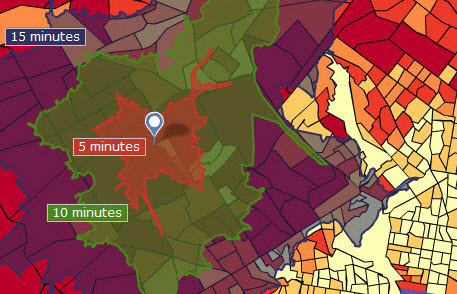 Logging in to BAO and CAO
Logging in to BAO and CAO
Business Analyst Online (BAO) and Community Analyst Online (CAO) are GIS web applications developed by Redlands-based Esri to access extensive demographic and business data with analysis, reports, and maps. A number of business classes at the University of Redlands use BAO and CAO to explore location-based market analytics. For more information see http://www.esri.com/software/businessanalyst
Steps for logging in:
If you have never logged in to our ArcGIS Online portal with your U of R login, please do so by following the steps outlined on this page. This step creates your account and gives you full access to the mapping tools of ArcGIS Online. It may take a few minutes for BAO and CAO permissions to be granted. If you do not receive access within 30 minutes of activating your account, please contact us for assistance.
1) Go to Business Analyst Online at http://bao.arcgis.com or Community Analyst Online at http://communityanalyst.arcgis.com
2) From the login prompt, click
Sign in with your enterprise login.
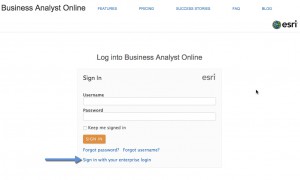
3) Enter
redlandsbusiness into the empty text box (or
univredlands if not in the School of Business) and click CONTINUE.
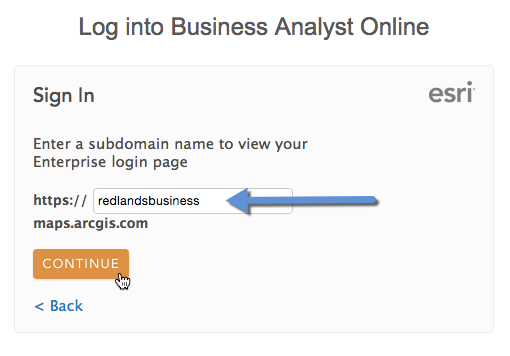
4) Click
USING YOUR UOR ACCOUNT from the next login screen.
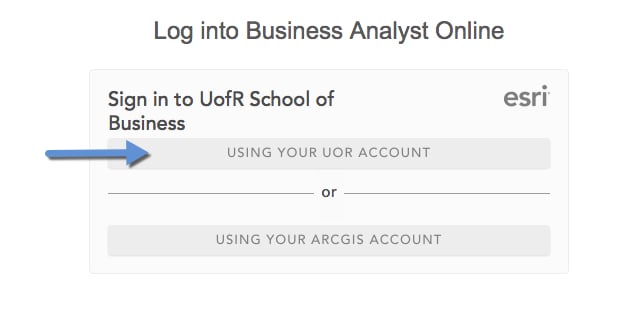
5) In most cases, you will be redirected to a University of Redlands login page - the same one you see when logging into the MyRedlands portal and Webmail. Enter your @redlands.edu account information and click Sign in. You will logged in and redirected back to Business Analyst Online.
*If you are already logged into MyRedlands, WebMail, or some other University website, you may be automatically signed in without going through this step.
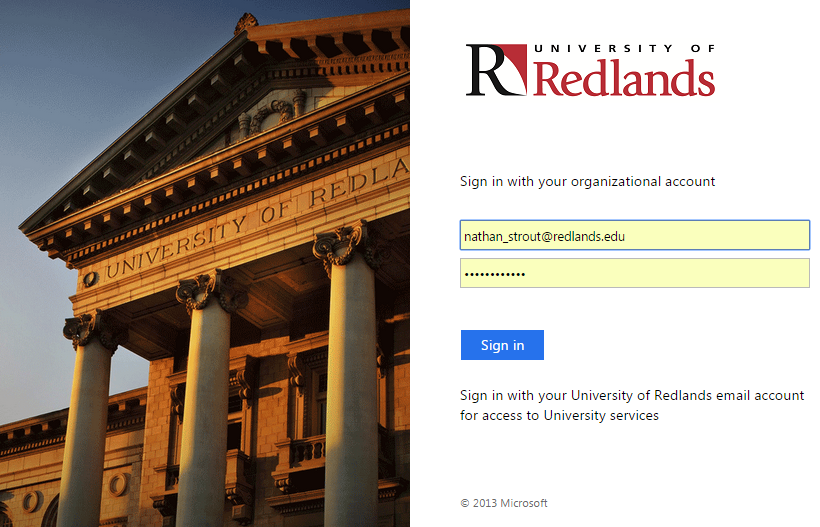
4) That's it! Start mapping and reporting! For more information on using Business Analyst Online please
see Esri's website.

If you have any questions or problems with this process, please contact us at
urspatial@redlands.edu

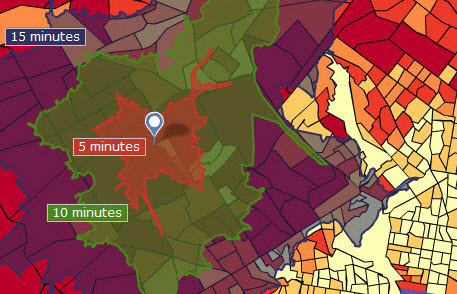 Logging in to BAO and CAO
Logging in to BAO and CAO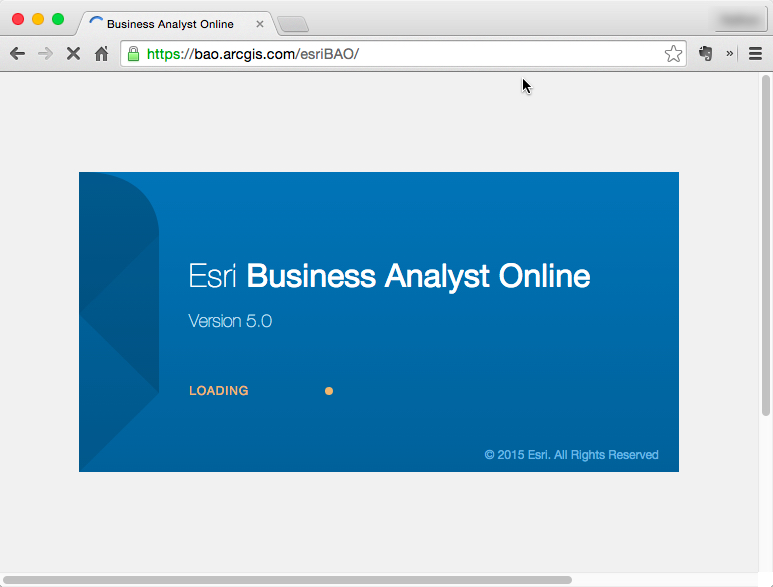
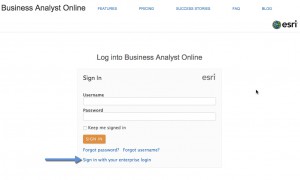 3) Enter redlandsbusiness into the empty text box (or univredlands if not in the School of Business) and click CONTINUE.
3) Enter redlandsbusiness into the empty text box (or univredlands if not in the School of Business) and click CONTINUE. 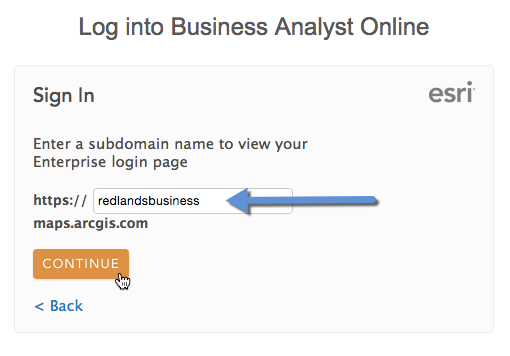 4) Click USING YOUR UOR ACCOUNT from the next login screen.
4) Click USING YOUR UOR ACCOUNT from the next login screen. 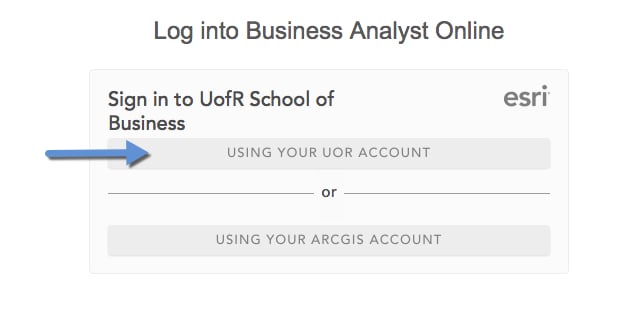 5) In most cases, you will be redirected to a University of Redlands login page - the same one you see when logging into the MyRedlands portal and Webmail. Enter your @redlands.edu account information and click Sign in. You will logged in and redirected back to Business Analyst Online.
5) In most cases, you will be redirected to a University of Redlands login page - the same one you see when logging into the MyRedlands portal and Webmail. Enter your @redlands.edu account information and click Sign in. You will logged in and redirected back to Business Analyst Online.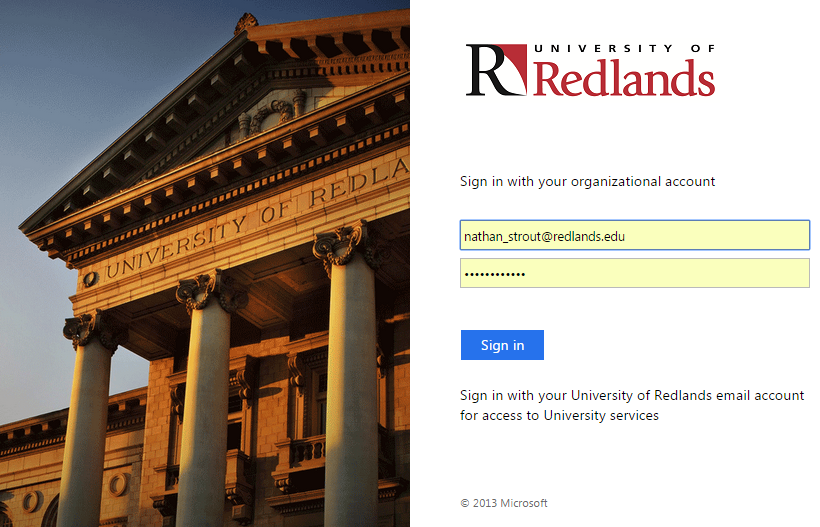
 If you have any questions or problems with this process, please contact us at
If you have any questions or problems with this process, please contact us at