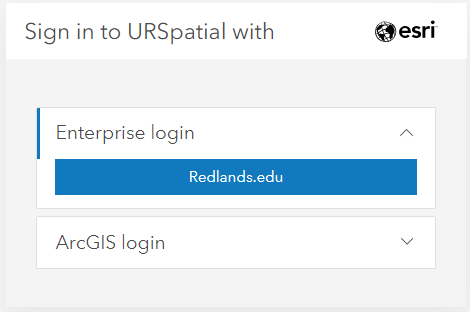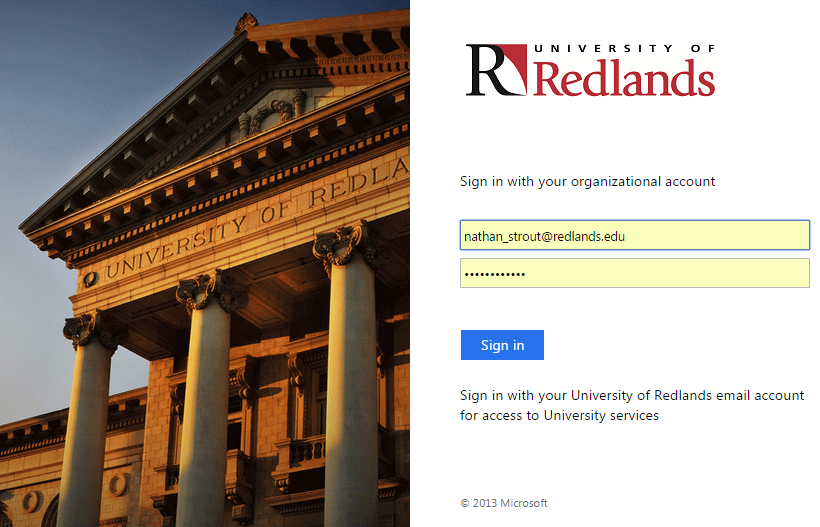University of Redlands Emergency Alert System
Alert Received: . For more information, visit: https://www.redlands.edu/alert/
University of Redlands
If you have a University of Redlands email address, you also have an ArcGIS Online account! Simply login to ArcGIS Online using the same username and password that you do for MyRedlands, your University of Redlands email, and other U of R systems.
*ArcGIS Online and other Esri tools and data are provided for education, research, and administrative purposes only.
1) Go to our ArcGIS Online Portal at https://univredlands.maps.arcgis.com or if you are a School of Business student, the School of Business Portal at http://redlandsbusiness.maps.arcgis.com/
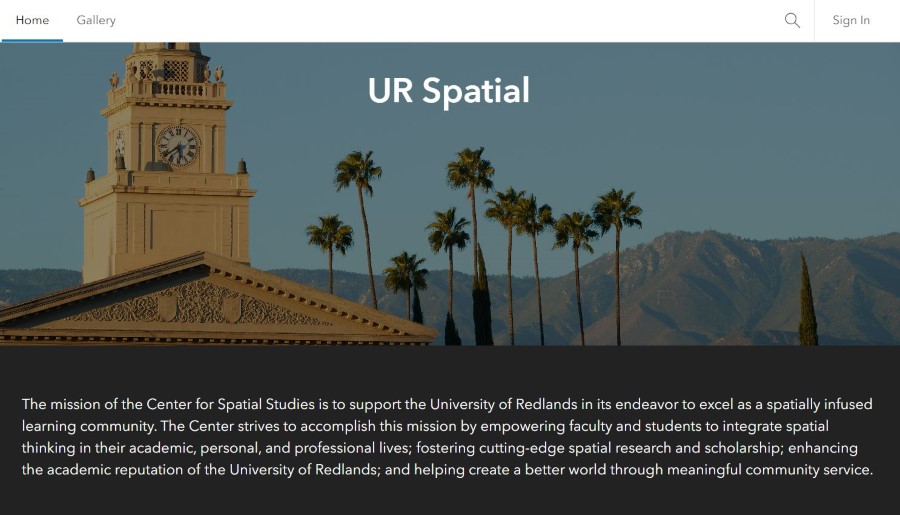 |
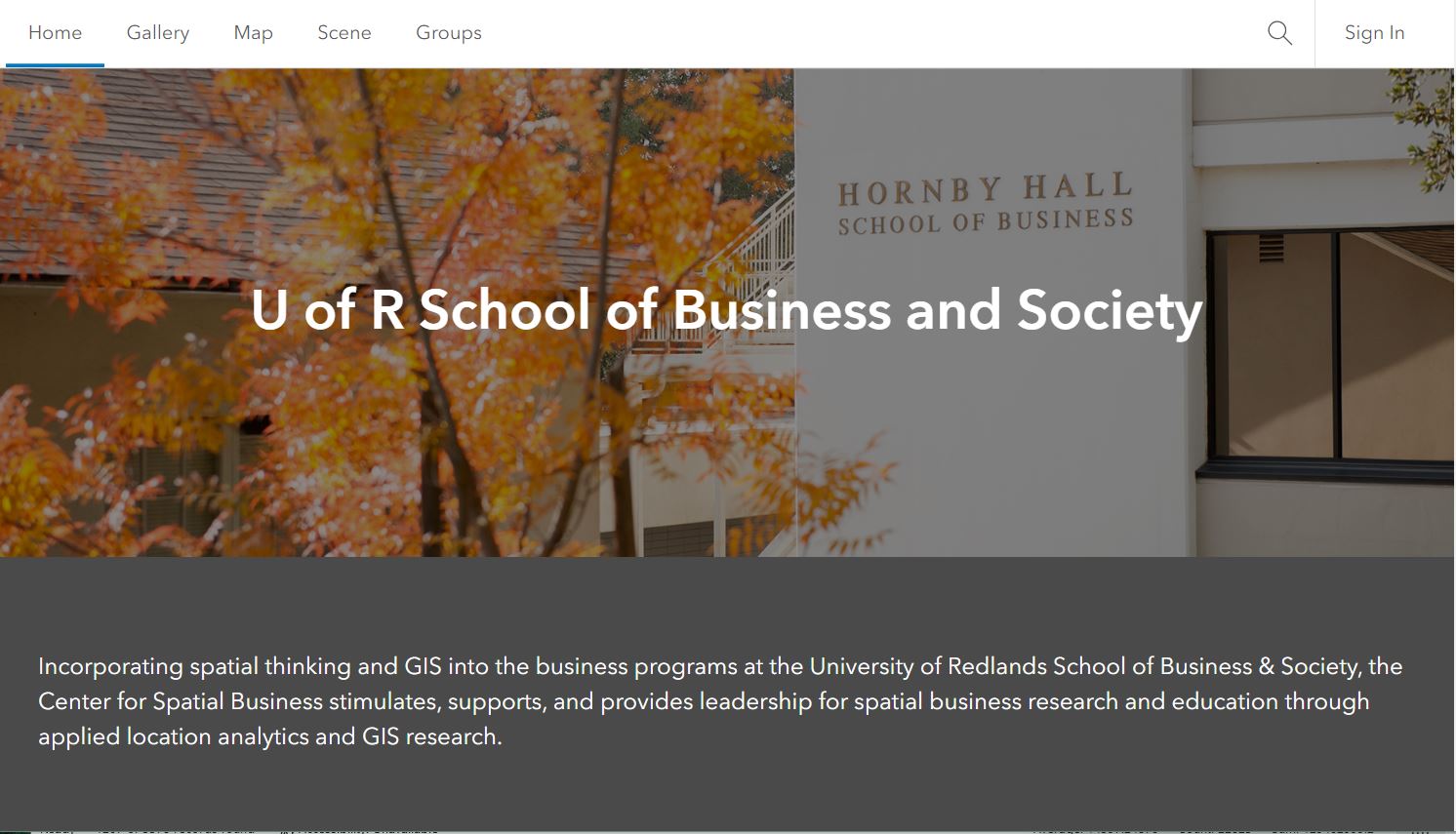 |