University of Redlands Emergency Alert System
Alert Received: . For more information, visit: https://www.redlands.edu/alert/
University of Redlands
Please follow the steps indicated below to request a room change:
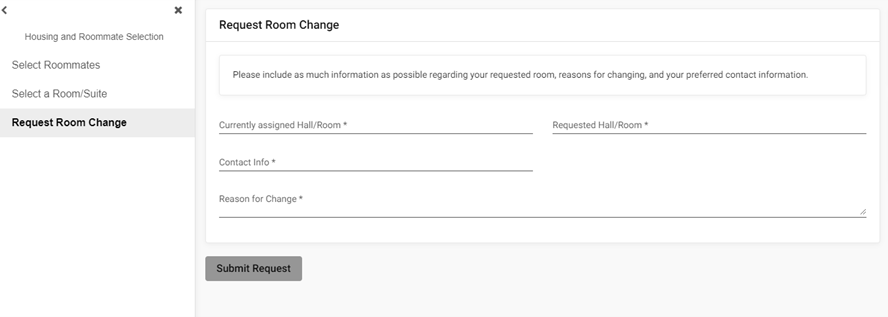
The Residence Life and Housing Office will receive your room change request from this completed form and will start processing your request once approved.